Saturday, March 29, 2014
You attempt to copy a file via FTP to your Cisco ASA and receive the error "(No more processes)"
You attempt to copy a file via FTP to your Cisco ASA and receive the error "(No more processes)". This cryptic error COULD just mean 'file not found', when the file name isn't present this error is returned. Not sure why Cisco couldn't tell you this, but this is the message you would receive.
Thursday, March 27, 2014
Allow users to change their expired passwords via OWA.
One common scenario is that user's passwords expire when they are out of town or remote, and they are unable to change their password. Starting with Exchange 2007 Service Pack 3 (and 2010/2013), users have the ability to change their expired password via OWA if you set a registry key to turn this functionality on.
- On your Exchange CAS server, open regedit and navigate
to HLKM\SYSTEM\CurrentControlSet\Services\MSExchange OWA
- Create a DWORD value called ChangeExpiredPasswordEnabled, and set the value data to 1. If it already exists, simply change the value data to 1.
- Close regedit, open the command prompt and type 'iisreset /noforce' to restart IIS.
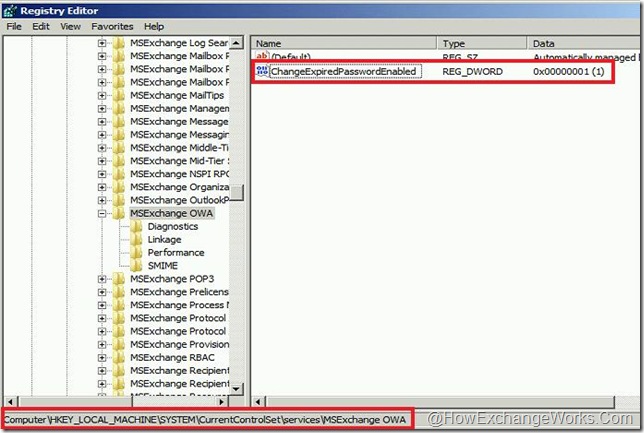
- On your Exchange CAS server, open regedit and navigate
to HLKM\SYSTEM\CurrentControlSet\Services\MSExchange OWA
- Create a DWORD value called ChangeExpiredPasswordEnabled, and set the value data to 1. If it already exists, simply change the value data to 1.
- Close regedit, open the command prompt and type 'iisreset /noforce' to restart IIS.
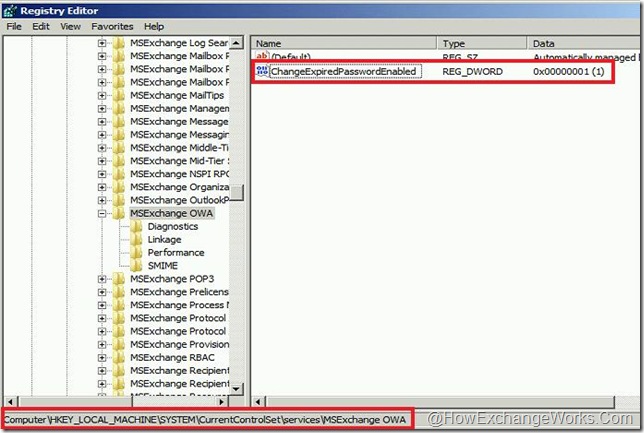
Tuesday, March 18, 2014
Exchange Connectivity Analyzer returns An HTTP 403 forbidden response was received.
Exchange Connectivity Anylyzer (testconnectivity.microsoft.com) returns "An HTTP 403 forbidden response was received." when performing a Exchange Activesync test.
This error is typically caused by not allowing non-provisionable devices in your Microsoft Exchange Activesync policy. Check the box to allow non-provisionable devices in order to utilize the Exchange Connectivity test to troubleshoot.
This error is typically caused by not allowing non-provisionable devices in your Microsoft Exchange Activesync policy. Check the box to allow non-provisionable devices in order to utilize the Exchange Connectivity test to troubleshoot.
Exchange 2007, you set a http redirect on the default web site and find you are unable to remove the redirect on the legacy subfolders.
In Exchange 2007, if you set a http redirect on the default web site and find you are unable to remove the redirect on the legacy subfolders you may receive an error "There was an error while performing the operation." "Error: Cannot write configuration file."

These are legacy folders for Exchange 2003 users and don't have a physical path. To remove the redirect-
1) Go to the command prompt
2) Navigate to C:\Windows\System32\Inetsrv.
3) Enter each of these commands-
appcmd set config "Default Web Site/autodiscover" /section:httpredirect /enabled:false -commit:apphost
appcmd set config "Default Web Site/ews" /section:httpredirect /enabled:false -commit:apphost
appcmd set config "Default Web Site/Exadmin" /section:httpredirect /enabled:false -commit:apphost
appcmd set config "Default Web Site/Exchange" /section:httpredirect /enabled:false -commit:apphost
appcmd set config "Default Web Site/Exchweb" /section:httpredirect /enabled:false -commit:apphost
appcmd set config "Default Web Site/Microsoft-Server-ActiveSync" /section:httpredirect /enabled:false -commit:apphost
appcmd set config "Default Web Site/owa" /section:httpredirect /enabled:false -commit:apphost
appcmd set config "Default Web Site/oab" /section:httpredirect /enabled:false -commit:apphost
appcmd set config "Default Web Site/Public" /section:httpredirect /enabled:false -commit:apphost
appcmd set config "Default Web Site/rpc" /section:httpredirect /enabled:false -commit:apphost
appcmd set config "Default Web Site/rpcwithcert" /section:httpredirect /enabled:false -commit:apphost

These are legacy folders for Exchange 2003 users and don't have a physical path. To remove the redirect-
1) Go to the command prompt
2) Navigate to C:\Windows\System32\Inetsrv.
3) Enter each of these commands-
appcmd set config "Default Web Site/autodiscover" /section:httpredirect /enabled:false -commit:apphost
appcmd set config "Default Web Site/ews" /section:httpredirect /enabled:false -commit:apphost
appcmd set config "Default Web Site/Exadmin" /section:httpredirect /enabled:false -commit:apphost
appcmd set config "Default Web Site/Exchange" /section:httpredirect /enabled:false -commit:apphost
appcmd set config "Default Web Site/Exchweb" /section:httpredirect /enabled:false -commit:apphost
appcmd set config "Default Web Site/Microsoft-Server-ActiveSync" /section:httpredirect /enabled:false -commit:apphost
appcmd set config "Default Web Site/owa" /section:httpredirect /enabled:false -commit:apphost
appcmd set config "Default Web Site/oab" /section:httpredirect /enabled:false -commit:apphost
appcmd set config "Default Web Site/Public" /section:httpredirect /enabled:false -commit:apphost
appcmd set config "Default Web Site/rpc" /section:httpredirect /enabled:false -commit:apphost
appcmd set config "Default Web Site/rpcwithcert" /section:httpredirect /enabled:false -commit:apphost
4) Run iisreset/noforce.
Saturday, March 15, 2014
Search your entire LAN for a PST or for users saving data to their local computers!
Came across this on an Internet forum I am on.
Ever want to search your entire Lan for PSTs? Or to see if users are storing files on their local computers?
LAN Search Pro is a FREE network search utility that will scan your entire network for certain file types!
http://www.softperfect.com/products/lspro/
Ever want to search your entire Lan for PSTs? Or to see if users are storing files on their local computers?
LAN Search Pro is a FREE network search utility that will scan your entire network for certain file types!
http://www.softperfect.com/products/lspro/
Monday, March 3, 2014
Exchange 2013- Blank ECP / OWA screen, event ID 15021 HttpEvent in system event log.
You have an
exchange 2013, after some unknown event nobody can get to OWA or ECP (or any other
IIS based resource including outlook.) Instead, users get a login screen then a blank
page. In the system event log, you see
hundreds of id 15021 on the source HttpEvent that say “An error occurred while using SSL configuration
for endpoint 0.0.0.0:444. The error
status code is contained within the returned data.”
-
Open
the Command Prompt
-
Run-
netsh http show sslcert
-
This
will show the certs, copy and paste this information into notepad. Under IP:port
: 127.0.0.1:443, note the
certificate hash and application ID.
-
Run
this command- (Yes, I know there is no
:444 listed in the output from the earlier command.)
netsh http delete sslcert ipport=0.0.0.0:444
-
Run
this command. Replace certhas with the
certificate hash and appid with the application ID you saved in notepad.
netsh http add sslcert ipport=0.0.0.0:444
certhash=123123123123123 appid="{123123123123-1231231235}"
-
Reboot
the server.
Subscribe to:
Posts (Atom)